Today we will create a Wooden Candle Stick using a simple method of Loft Scaling.

1. Go to Create panel: Shapes and draw a line in Front view and Circle in Top view.
Choose Line and go to Rendering Drop Down list to change Radial Sides to 20.
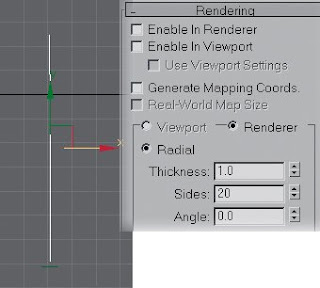
2. Choose Circle and go to Create: Compound objects: Loft
3. In Creation Drop Down list choose Get Path and choose Line.

And now the fun part begins!
4. Choose the figure you’ve just created.
5. Go to Modify panel. In Deformation Drop Down list go to Scale.
6. Explore the Scale Deformation(x) window and start adding, moving and deleting points.
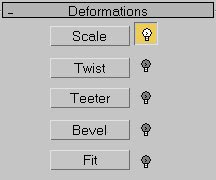
After I finished modeling my Candle Stick the Scale Graph looked like this.
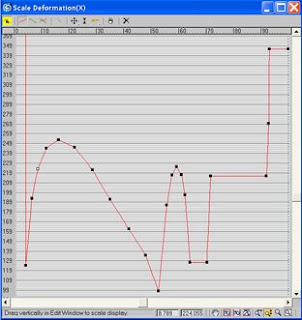
7. For Wooden material press M and use these settings.
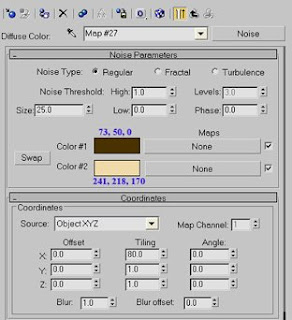
8. Add 3 Omni lights around your model and adjust its parameters.
Hope you enjoyed this tutorial.
No comments:
Post a Comment